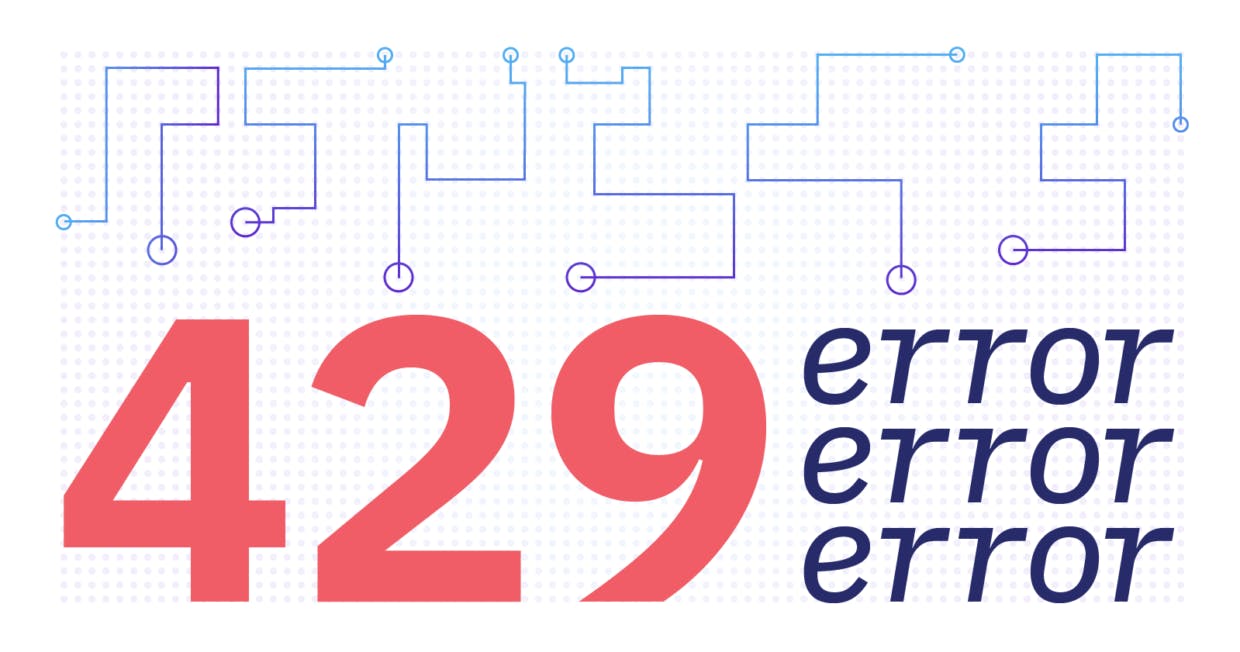
The 429 Too Many Requests error is a typical HTTP status code that indicates that a client made too many requests in a certain period of time. This issue is generally caused by server-side rate-limiting methods, and understanding how to fix it is critical for ensuring seamless online or API interactions.
We shall take a look at the following:
The 429 error is mainly caused by server-imposed rate limits to prevent against:
1. Implement Retry with Exponential Backoff:
The most reliable way to deal with rate constraints is this. By lengthening the interval between retries, exponential backoff lowers server load without sacrificing functionality.
async function fetchWithExponentialBackoff(url, maxRetries = 5) {
const wait = (ms) => new Promise(resolve => setTimeout(resolve, ms));
for (let i = 0; i < maxRetries; i++) {
try {
const response = await fetch(url);
if (response.ok) return response;
if (response.status === 429) {
// Calculate delay with exponential backoff
const delay = Math.min(1000 * Math.pow(2, i), 10000);
console.log(`Rate limited. Retrying in ${delay}ms`);
await wait(delay);
continue;
}
throw new Error(`HTTP ${response.status}`);
} catch (error) {
if (i === maxRetries - 1) throw error;
}
}
}2. Break Data Being Sent To The Server Into Chunks
Rate constraints can be avoided when working with huge datasets by breaking down the data into smaller chunks:
async function processInChunks(requests, chunkSize = 5, delayBetweenChunks = 1000) {
for (let i = 0; i < requests.length; i += chunkSize) {
const chunk = requests.slice(i, i + chunkSize);
console.log(`Processing chunk: ${i / chunkSize + 1}`);
// Process the current chunk
await Promise.all(chunk.map(async (url) => {
try {
const response = await fetch(url);
console.log(`Response from ${url}:`, await response.json());
} catch (error) {
console.error(`Error fetching ${url}:`, error);
}
}));
// Delay before the next chunk
if (i + chunkSize < requests.length) {
console.log(`Waiting ${delayBetweenChunks}ms before the next chunk...`);
await new Promise((resolve) => setTimeout(resolve, delayBetweenChunks));
}
}
}
Sequential processing can be more dependable when handling rate constraints, even though it is slower than Promise.all(): It's slower nature helps to add a natural delay between each request.
async function processSequentiallyWithDelay(requests, delay = 1000) {
for (const url of requests) {
try {
const response = await fetch(url);
console.log(`Response from ${url}:`, await response.json());
} catch (error) {
console.error(`Error fetching ${url}:`, error);
}
console.log(`Waiting ${delay}ms before the next request...`);
await new Promise((resolve) => setTimeout(resolve, delay));
}
}
1. Using Exponential Backoff in API Calls
// Example: Fetching user data with exponential backoff
async function fetchUserData(userId) {
try {
const response = await fetchWithExponentialBackoff(`/api/users/${userId}`);
const userData = await response.json();
return userData;
} catch (error) {
console.error(`Failed to fetch user data for ID ${userId}:`, error);
throw error;
}
}
// Example usage in an application
async function updateUserProfiles() {
const userIds = ['user1', 'user2', 'user3'];
try {
const results = await Promise.all(
userIds.map(id => fetchUserData(id))
);
console.log('Successfully updated user profiles:', results);
} catch (error) {
console.error('Error updating user profiles:', error);
}
}
// Example: Uploading multiple images
async function uploadImages(images) {
const uploadResults = await processInChunks(images, 5);
// Process results
const successful = uploadResults.filter(r => r.ok).length;
console.log(`Successfully uploaded ${successful} of ${images.length} images`);
return uploadResults;
}
// Usage example
const images = [
{ id: 1, data: 'image1_data' },
{ id: 2, data: 'image2_data' },
// ... more images
];
uploadImages(images)
.then(results => console.log('Upload complete:', results))
.catch(error => console.error('Upload failed:', error));
// Example: Sending emails with rate limits
async function sendBulkEmails(emailList) {
const emailResults = await processSequentially(emailList);
// Analyze results
const sent = emailResults.filter(r => r.status === 'sent').length;
console.log(`Successfully sent ${sent} of ${emailList.length} emails`);
return emailResults;
}
// Usage example
const emails = [
{ to: 'user1@example.com', subject: 'Hello', content: 'Message 1' },
{ to: 'user2@example.com', subject: 'Hi', content: 'Message 2' },
// ... more emails
];
sendBulkEmails(emails)
.then(results => console.log('Email campaign complete:', results))
.catch(error => console.error('Email campaign failed:', error));
At DevelopersMonk, we share tutorials, tips, and insights on modern programming frameworks like React, Next.js, Spring Boot, and more. Join us on our journey to simplify coding and empower developers worldwide!